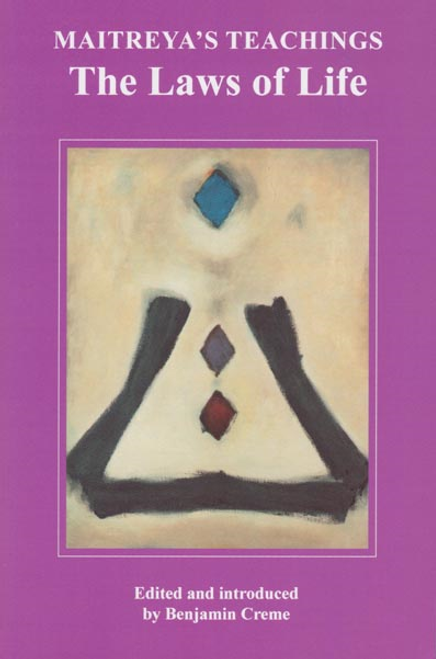Audio Books
If you purchased an Audio Book, you will receive a separate email (check your "Trash/Spam" folder if you haven't received it) providing you with a login and password to access your account with our Third Party streaming service - FlickRocket. Be sure to save this email. Once received, go to the Digital Content Access page in the main menu and A) login to your account at the bottom of the page using your login credentials, then B) select, download and install the FluxPlayer App appropriate for your device. The FluxPlayer App can be installed on Windows, MacOS, Android, iOS, Amazon Kindle, Chrome OS, Roku Smart TV, Android TV and Amazon Fire TV.
Once you have installed FluxPlayer on your device, you can select your Audio Book from the list and select play, or you may select "Download" to save the Audio Book to your device and take it with you wherever you go. All of your eBook and Audio Book titles will be available on the same Menu in your Fluxplayer. You can also login into your account and access your title from anywhere through the Cloud.